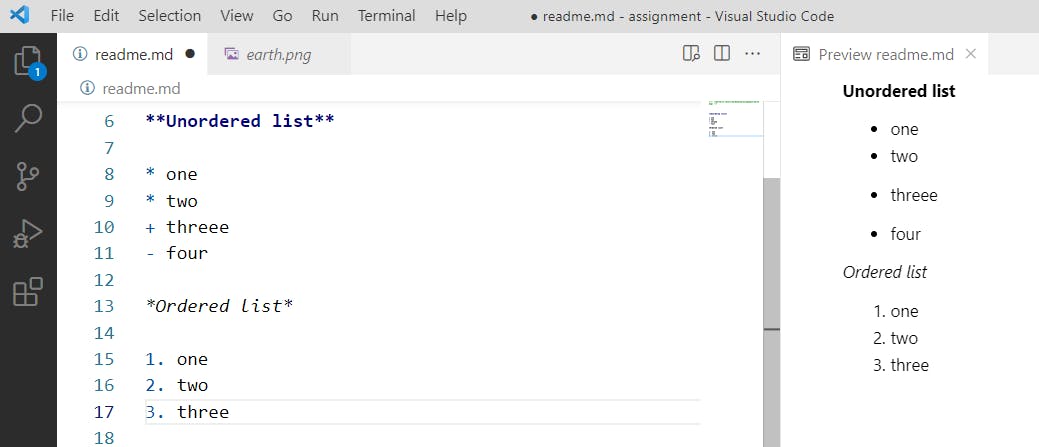A cheat sheet on Markdown
What is a markdown ?
Whenever you visit websites like Github you see there is a file with the extension .md and generally by the name readme.md.
Have you ever wondered what is that .md file is? Well, that is a markdown file. Well, markdown is a lightweight markup language. It is one of the world's most popular markup language.
For writing a markdown file you can use editor-like vs code.
Below are some of the syntax for writing a markdown file.
For heading
There are six headings that are available in markdown, which is shown in the image.
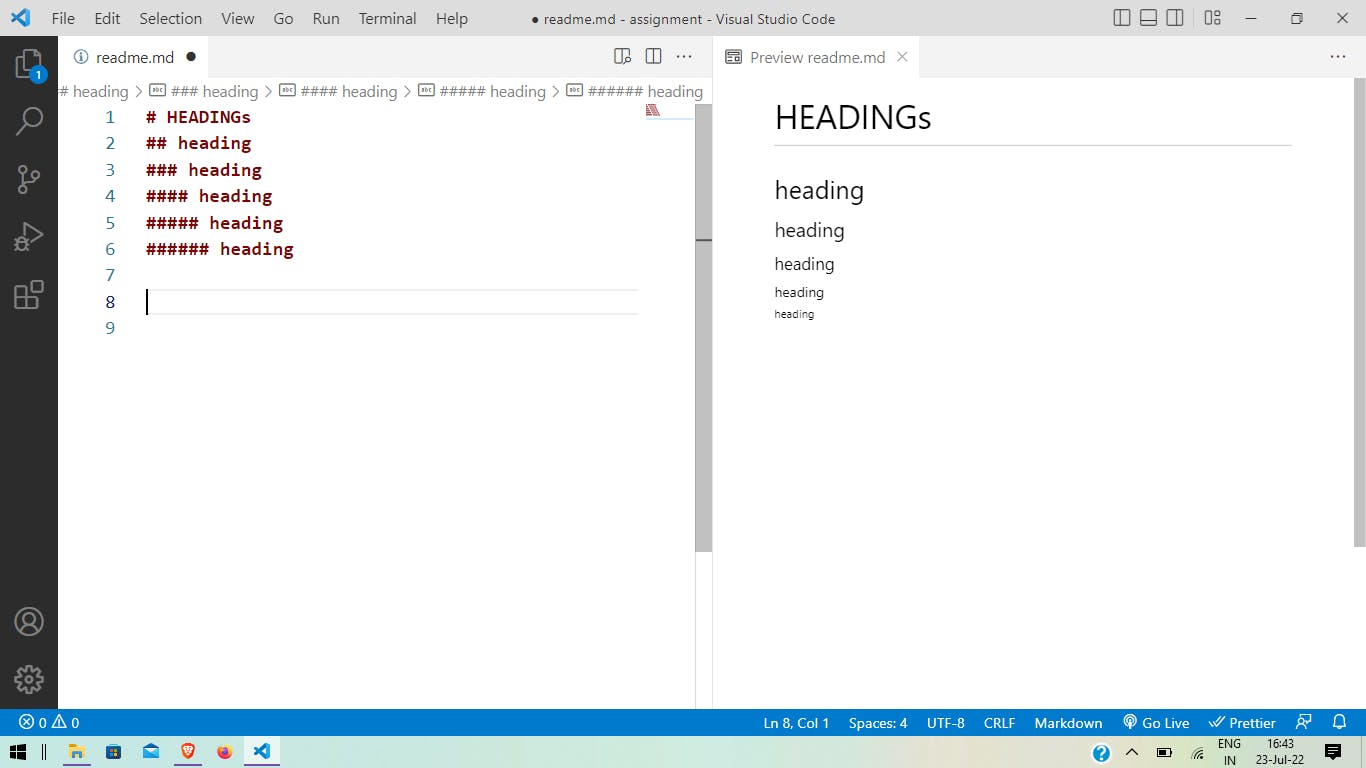
If you want to include a code snippet
While writing sometimes you want to include a code snippet for better understanding, in that case, you can refer to the below image.
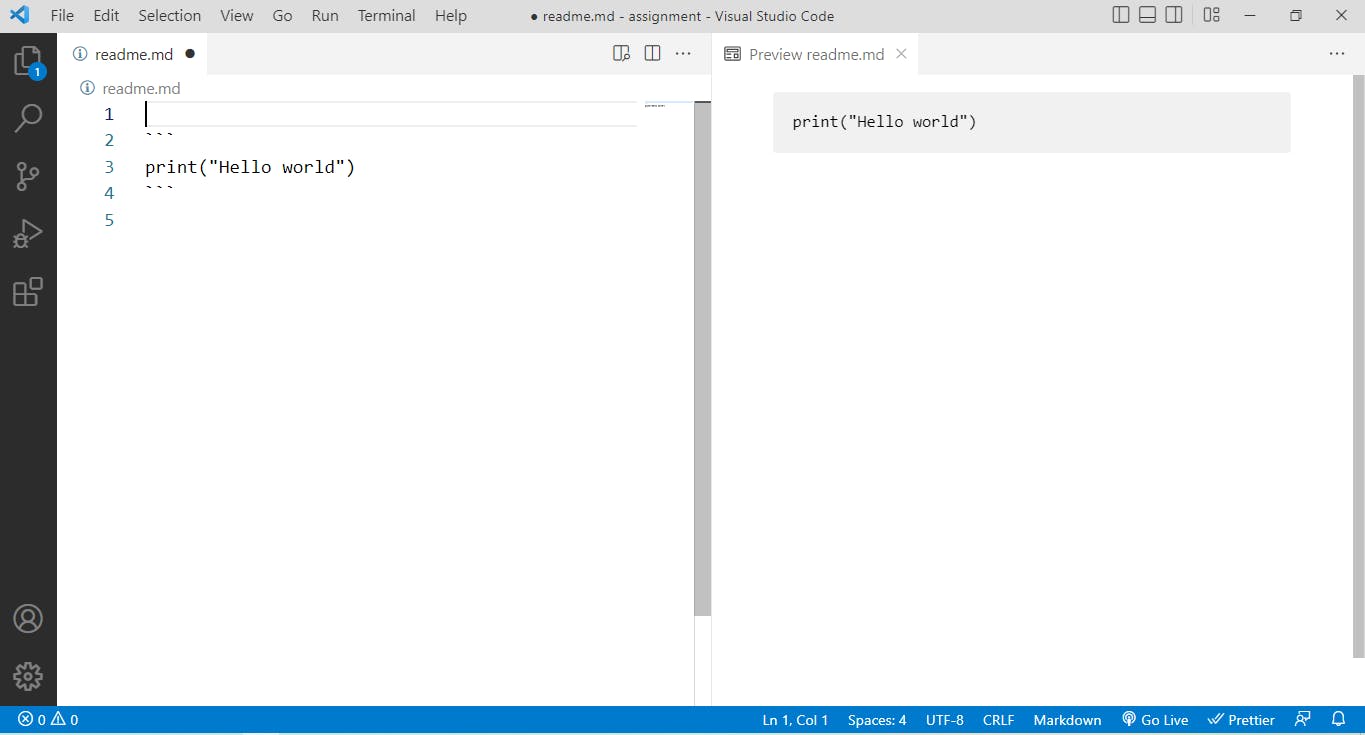
In other cases, if you want to highlight a single line of code, you can use backtick for that, as in the below example.
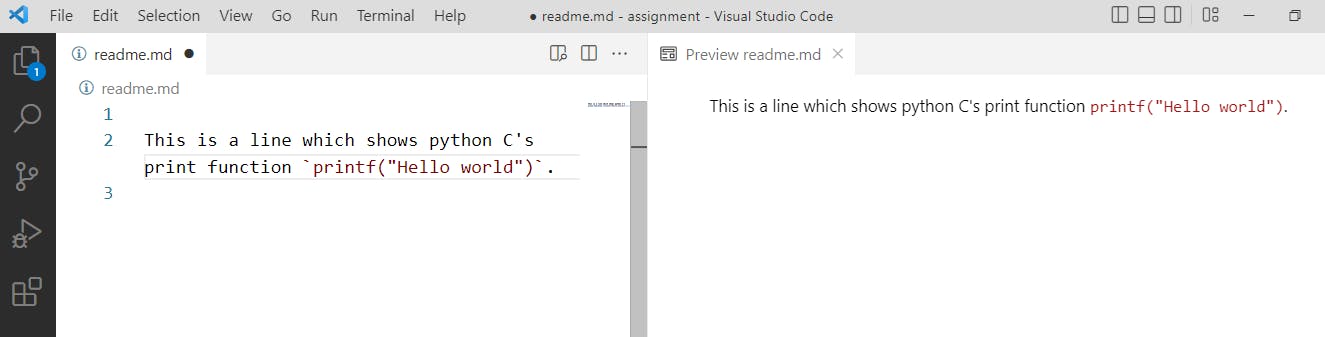
Embedding a hyperlink If you want to refer to some hyperlink in your markdown document,
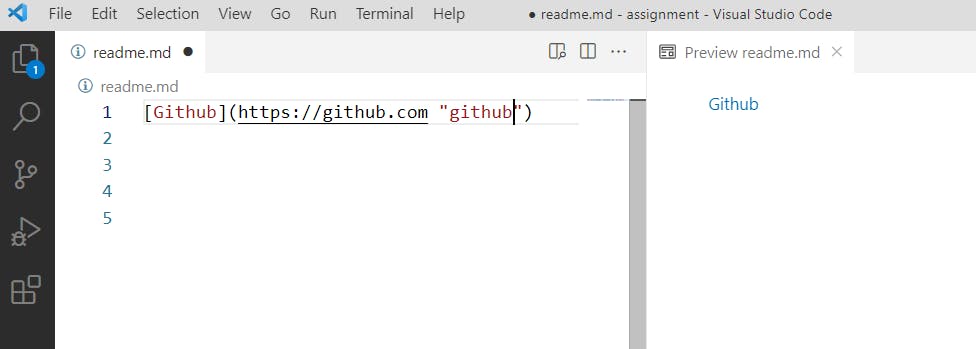
Bold, Italics and Lists
Below image shows three things how to write bold, unordered lists, italic, and unordered list.